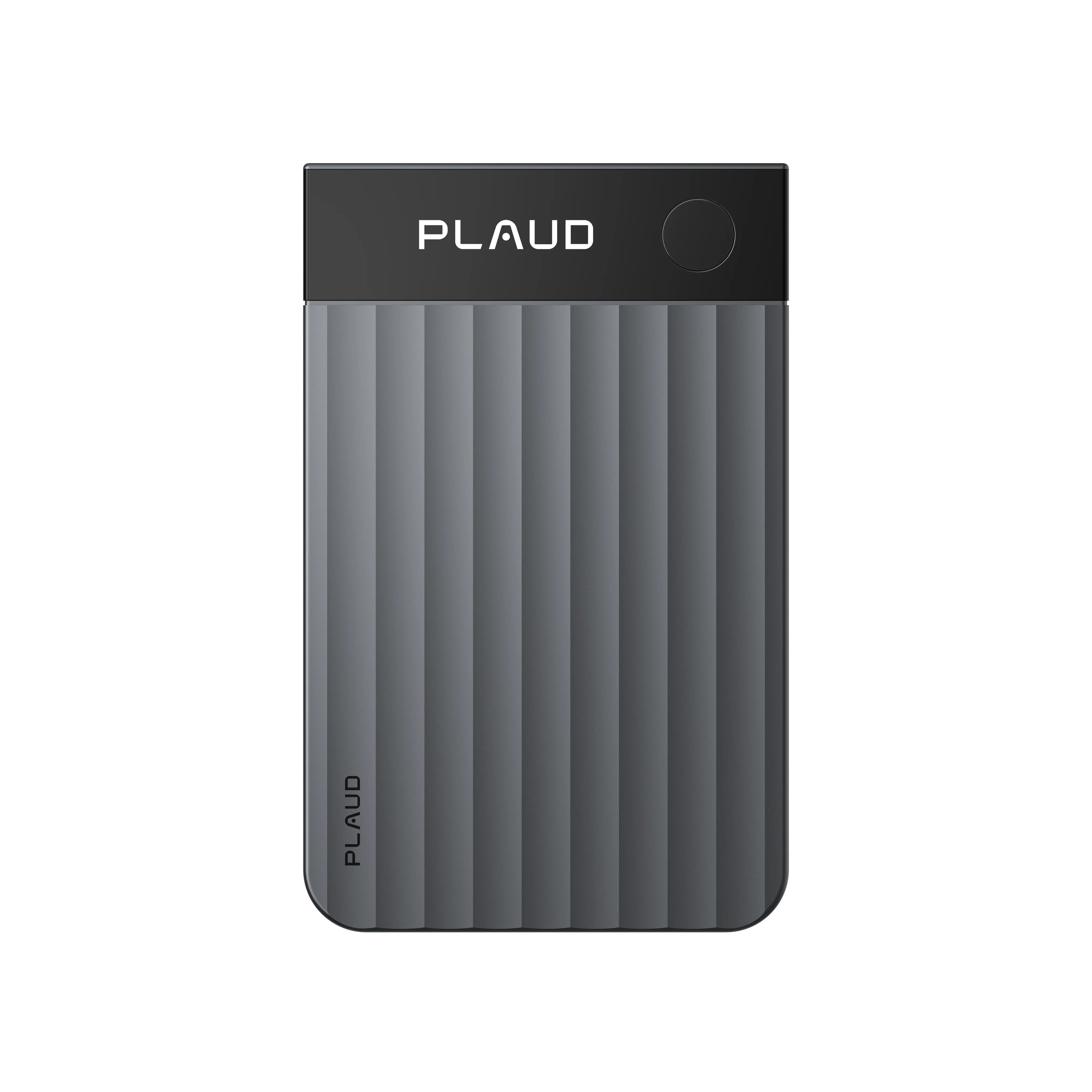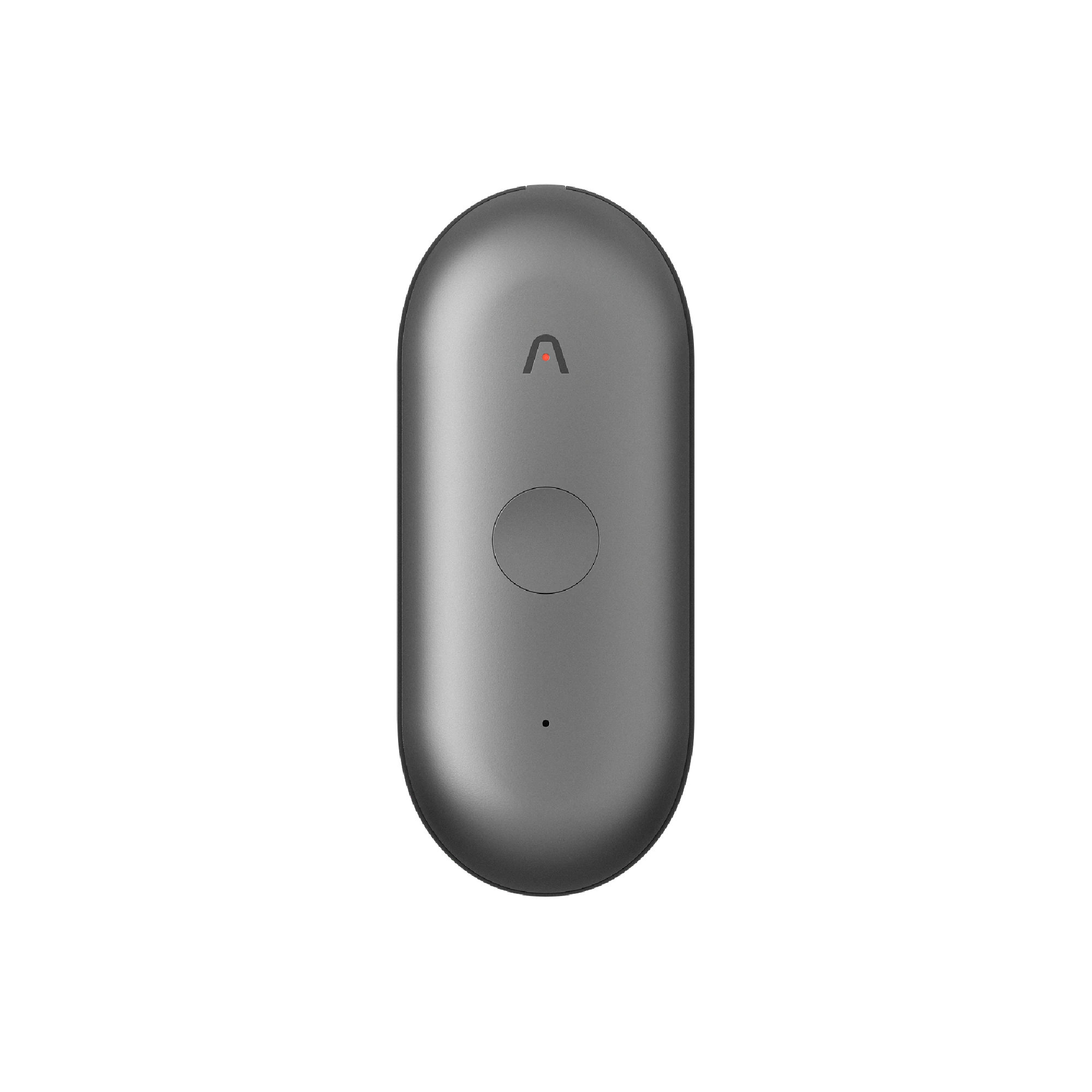The typical sales representative spends just 36% of their time selling. The remaining time is wasted on admin duties, data entry, and searching for information. All of that lost time costs them money; each hour wasted on busywork is a lost hour not spent.
The highest-performing sales teams aren't working harder; they're working smarter. With the right technology stack handling repetitive tasks, they have the bandwidth for high-leverage activities that bring in the dollars. That's why in this guide, we'll cover the most important sales tools to help you turbocharge your productivity and boost your deal closes. Let's dive in.
Why can't modern sales run without tools?
The sales landscape has changed dramatically. Buyers are now more informed, competition is fiercer, and the window to capture attention is shrinking daily. Manual processes that worked five years ago now guarantee you'll lose deals to faster, more organized competitors.
Like seriously, think about it: while you're manually updating spreadsheets and trying to remember what you discussed in last week's call, your competitor just sent a perfectly timed follow-up email with relevant case studies attached. They didn't have to think about it; their sales tools just handled it automatically.
The pain points are real and costly. Manual data entry can lead to errors and missed opportunities. Disorganized follow-ups mean prospects go cold. Without proper call documentation, essential details may be forgotten, and that's not good. And when information is stored across different systems, your team wastes time searching for it instead of focusing on sales and growth.
What is a sales tool?
If you're new, you might be wondering what it actually is. Well, Sales tools are software applications designed to support and optimize different stages of the sales cycle. They're not just fancy software; they're like tools on steroids that boost productivity, help sales teams work more efficiently and effectively.
These tools cover everything from the initial prospecting phase through to deal management and customer retention. The best sales tools integrate seamlessly with one another, creating a smooth workflow that guides prospects through your sales funnel with minimal friction.
Modern sales tools handle the average parts of selling, such as finding contacts, scheduling follow-ups, cold calling, tracking interactions, and managing data, so your team can focus on the human elements that actually close deals: building trust, understanding needs, and solving problems.
Let's break down the sales workflow and explore the best tools for each critical stage of the process.
The essential sales tools for top-performing teams: from prospecting to closing
If you think about it, the most successful sales teams don't just decide to use any kind of tools; they actually have built-in integrated workflows that support each stage of their sales process. Here's how the best tools work together to create a seamless sales machine.
Sales tools to identify target accounts & buyer personas
Before you can sell anything, you need to know exactly who you're selling to - this is very important. Long gone are the days of doing outreach and praying. Modern buyers expect personalized, relevant communication from the first touchpoint.
LinkedIn Sales Navigator

LinkedIn Sales Navigator remains the best standard for B2B prospecting. Its search filters let you identify prospects based on company size, industry, job function, and even recent job changes or company updates.
Pros:
- Most comprehensive B2B database with real-time updates
- Advanced search filters for precise targeting
- InMail messaging for direct outreach
- Integration with major CRMs
- Lookalike prospect suggestions based on your best customers
Cons:
- Premium pricing ($80-135/month per user)
- Limited InMail credits can restrict outreach volume
- Learning curve for advanced features
- Requires LinkedIn optimization for best results
Surfe

Surfe takes prospecting a step further by combining multiple data sources to create comprehensive prospect profiles. It excels at identifying buying signals and intent data, helping you prioritize which accounts to pursue first.
Pros:
- Multi-source data aggregation for complete profiles
- Intent data and buying signals identification
- Real-time contact verification
- Automated prospect scoring
- Cross-platform integration capabilities
Cons:
- Newer platform with a smaller user base
- Higher learning curve for setup and optimization
- Limited compared to established players in some markets
- Pricing can be expensive for smaller teams
The key is moving beyond basic demographics to understand behavioral signals and timing. These tools help you identify not just who might buy, but who's most likely to buy right now.
Sales tools to find valid contact information
Having the right prospects means nothing if you can't reach them. Email bounce rates and outdated contact information can kill outreach campaigns before they even begin.
Apollo

Apollo provides one of the most comprehensive databases of verified business contacts, with real-time email verification and phone number validation.
Pros:
- Massive database with 275+ million contacts
- Built-in email sequencing and CRM functionality
- Waterfall enrichment across multiple databases
- Chrome extension for easy prospecting
- Competitive pricing for the feature set
Cons:
- Data accuracy varies by region and industry
- The interface can feel overwhelming for new users
- Customer support response times can be slow
- Some advanced features require higher-tier plans
Hunter.io

Hunter.io specializes in finding email addresses and verifying their deliverability. It's powerful for finding contacts at specific companies.
Pros:
- Simple, intuitive interface that's easy to learn
- High email deliverability verification accuracy
- Bulk email finder and verification
- Reasonable pricing with a generous free tier
- Strong domain search capabilities
Cons:
- Limited to email finding (no phone numbers)
- Smaller database compared to competitors
- Basic CRM integration only
- Limited advanced prospecting features
- Less effective for newer or smaller companies
The goal isn't just finding any email address - it's finding the right person's current, active email address so your outreach actually reaches decision-makers.
Sales tools for automating outreach (email campaigns & sequences)
Consistent follow-up is what distinguishes successful sales teams from the rest. But manual outreach doesn't scale, and it's impossible to maintain consistency across your entire prospect database.
SalesLoft

SalesLoft provides sophisticated email sequencing with advanced personalization capabilities and comprehensive analytics.
Pros:
- Advanced cadence management with multi-channel sequences
- Robust analytics and A/B testing capabilities
- Strong CRM integrations and workflow automation
- Conversation intelligence features included
- Enterprise-grade security and compliance
Cons:
- Premium pricing ($75-150/month per user)
- Steep learning curve for advanced features
- Requires a dedicated admin for optimal setup
- It can be overkill for smaller sales teams
Lemlist

Lemlist focuses on highly personalized cold email campaigns, featuring dynamic content insertion and creative personalization tools.
Pros:
- Advanced personalization, including images and videos
- Multi-channel sequences (email, LinkedIn, phone)
- Built-in email warm-up to improve deliverability
- User-friendly interface with creative templates
- Competitive pricing starting at $59/month
Cons:
- Limited CRM functionality compared to competitors
- Fewer enterprise features and integrations
- Customer support is primarily chat-based
- Analytics is less comprehensive than enterprise tools
Outreach

Outreach offers enterprise-level automation with powerful A/B testing capabilities and detailed analytics.
Pros:
- Enterprise-grade platform with advanced automation
- Comprehensive analytics and revenue intelligence
- Strong integration ecosystem
- Advanced A/B testing and optimization features
- Excellent customer success and support
Cons:
- High cost and complexity for smaller teams
- Requires significant setup and training investment
- Annual contracts are typically required
- Feature complexity can slow user adoption
The best outreach tools don't just send emails - they create multi-touch campaigns that guide prospects through a logical sequence of interactions, building familiarity and trust over time.
Sales tools for cold calling & conversation intelligence
Here's where many sales processes break down: the conversation occurs, but the follow-up doesn't align with what was actually discussed. Essential details get forgotten, action items fall through the cracks, and opportunities slip away.
Plaud Note, a professional AI voice recorder, can transform how sales teams handle call documentation and follow-up. Instead of frantically going through notes while trying to build rapport with prospects, sales reps can focus entirely on the conversation.

The real magic happens after the call. Plaud Note doesn't just provide transcripts - it extracts action items, key discussion points, and next steps. This means follow-up emails after meetings can reference specific pain points mentioned during the call, and nothing important gets lost between conversations.

Learn how to use Plaud Note to capture your important calls and conversation details.
Centralize with CRM
All your prospecting and outreach efforts need a central command center. A good CRM doesn't just store contact information, it puts together your entire sales process.
HubSpot

HubSpot, a highly mentioned one, offers an intuitive platform that's particularly strong for growing businesses, with a generous free tier and scalable paid options.
Pros:
- Generous free tier with essential CRM functionality
- Intuitive interface with minimal learning curve
- Strong integration with marketing and service tools
- Excellent educational resources and support
- Built-in reporting and analytics
Cons:
- Advanced features require paid plans ($45-120/month per user)
- Customization options are limited compared to enterprise solutions
- It can become expensive as you scale and add features
- Some advanced sales features lag behind specialized competitors
Salesforce

Salesforce remains the industry standard, offering highly customizable workflows and extensive integration options.
Pros:
- Highly customizable with extensive configuration options
- Massive ecosystem of third-party integrations
- Enterprise-grade security and compliance features
- Advanced automation and workflow capabilities
- Strong analytics and reporting tools
Cons:
- High cost and complexity for smaller teams
- Steep learning curve and requires ongoing training
- Requires dedicated admin resources for optimization
- Can be over-engineered for simple sales processes
Pipedrive

Pipedrive focuses on visual sales pipeline management with straightforward deal tracking and activity management.
Pros:
- Simple, visual pipeline interface that's easy to adopt
- Affordable pricing starting at $21/month per user
- Strong mobile app for sales teams on the go
- Good balance of features without overwhelming complexity
- Solid integration options with popular tools
Cons:
- Limited customization compared to enterprise platforms
- Basic reporting and analytics capabilities
- Fewer advanced automation features
- Email marketing features are limited
- May outgrow functionality as teams scale
The right CRM becomes the single source of truth for your entire sales organization, ensuring everyone has access to the same information and nothing falls through the cracks.
Recommended sales tools by category (quick reference table)
|
Sales stage |
Recommended tools |
Key features |
Best for |
|
Identify target accounts |
LinkedIn Sales Navigator, Surf |
Advanced search, Lookalike targeting |
Building precise prospect lists |
|
Find contact information |
Apollo, Hunter.io, Surf |
Email/phone validation, enrichment |
Reliable outreach with verified data |
|
Automate outreach |
SalesLoft, Lemlist, Outreach |
Campaign automation, A/B testing |
Scaling email sequences with personalization |
|
Cold calling & intelligence |
Plaud Note |
Call transcription, action items, summaries |
Capturing insights, cross-team collaboration |
|
CRM |
HubSpot, Salesforce, Pipedrive |
Deal tracking, automation, and collaboration |
Centralizing sales operations and reporting |
Tips for choosing the right sales tools
When selecting the right sales tools, you need to know that it isn’t about finding the most feature-rich options; it's about finding the right tools that best fit your specific workflow and team dynamics. Ok, think like this.
Match functionality to your pain points
Write down your team's three biggest bottlenecks (e.g., terrible follow-ups, lost leads, too much manual data entry). Choose tools that directly address those issues instead of adding "nice-to-have" complexity.
Action step: Before looking at any tool, complete this sentence: "This tool will help us stop _____ and start ____."
Prioritize ease of use
Ask: "Can this tool be used effectively by a new sales rep in their first week?" Look for easy-to-use interfaces, high-quality onboarding documents, and minimal training requirements.
Action step: Request demo accounts and get 2-3 members to use the tool for a week. If they cannot implement even basic features, move to the next choice.
Check scalability early
Review pricing levels and user capacity before signing on. Make sure the tool will not become expense-sucking or necessitate a full-on change once your team doubles.
Action step: Figure out what your tool costs would be at 2x and 5x your current team size. If it's over 15% of your estimated revenue per rep, rethink it.
Demand seamless integrations
Make sure the tool integrates smoothly with your CRM, email, and calendar. No integration means silos of data and wasted time re-keying data.
Action step: Test out the actual data sync process during your trial phase. Set up a complete workflow from prospecting through close of deal to determine if there are gaps in integration.
Conclusion
When choosing the right sales tools, it's not just about productivity - they make you more competitive. In a market where buyers expect instant, personalized responses and have endless alternatives, manual processes simply can't keep up.
But here's the key insight: it's not about having the most tools. It's about having the right tools that work together seamlessly from prospecting to closing. The best sales organizations treat their tech stack as a competitive advantage, not just a collection of software licenses.
Start by identifying your biggest process pain points. Are prospects slipping through the cracks? Is follow-up inconsistent? Are important conversation details getting lost? Choose tools that directly address these challenges, then build out your stack systematically.
Remember, every hour your team spends on manual tasks is an hour not spent building relationships and closing deals. The right sales tools give you that time back.
FAQs
How do AI note-taking tools like Plaud Note help in sales?
AI-powered note-taking software enhances sales conversations by automatically recording calls and extracting key action items, takeaways, and next steps. This allows sales reps to focus entirely on building rapport during calls, with the confidence that nothing of value will be lost. Auto-summarization facilitates more effective follow-up and enables sales managers to provide targeted coaching without needing to sit in on each call.
What are sales tools, and why do you need them?
Sales tools are computer programs that automate and optimize various stages of the sales process, from prospecting to deal management. Modern sales environments require these tools because buyers expect immediate, personalized responses, and manual processes can't compete with the speed and consistency that tools provide. They're necessary to scale outreach and maintain a competitive advantage.
What are the benefits of using sales tools?
Sales tools enhance productivity by automating tasks, improving accuracy through centralized data management, and facilitating better follow-up with workflow automation. They provide insightful analytics to optimize the sales process and ensure consistent communication across the entire sales team. Most importantly, they free up time for relationship building and selling.
What type of sales tools are most suitable for new sales teams?
Well, new sales teams should prioritize CRM systems for organization, email automation tools for systematic outreach, and conversation intelligence tools like Plaud Note for recording and following up on prospect conversations. Try to start with the tools that solve your most significant pain points rather than trying to implement all of them at once. Prioritize ease of use and integrability.
What are some non-sales-specific tools that are nevertheless extremely useful in the sales process?
Some productivity tools, such as scheduling tools (Calendly), video conferencing tools (Zoom), project management software (Asana), and document collaboration platforms (Google Workspace), all support the sales process. Social media management tools help with social selling, and communication platforms like Slack are utilized for team coordination on prospects and deals.