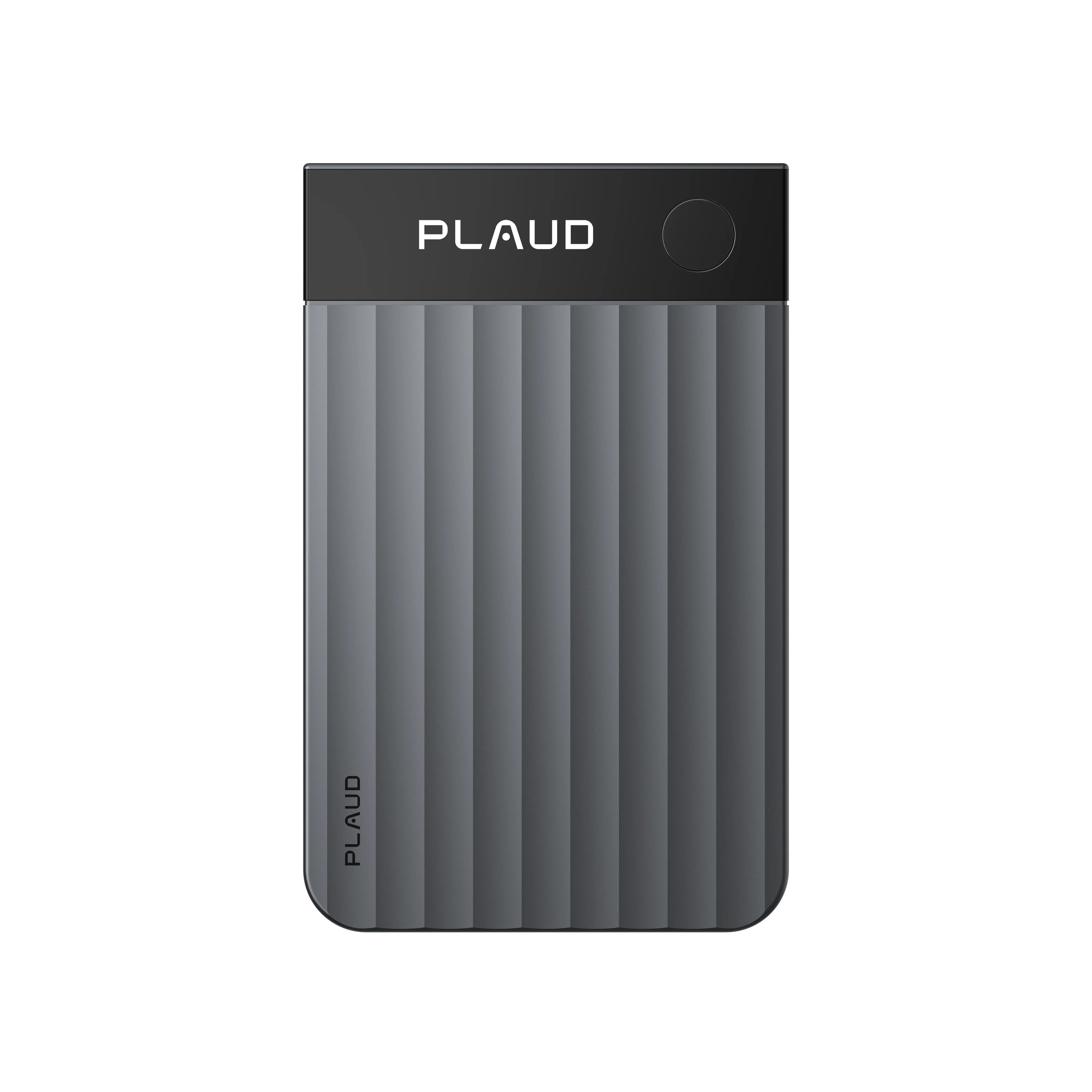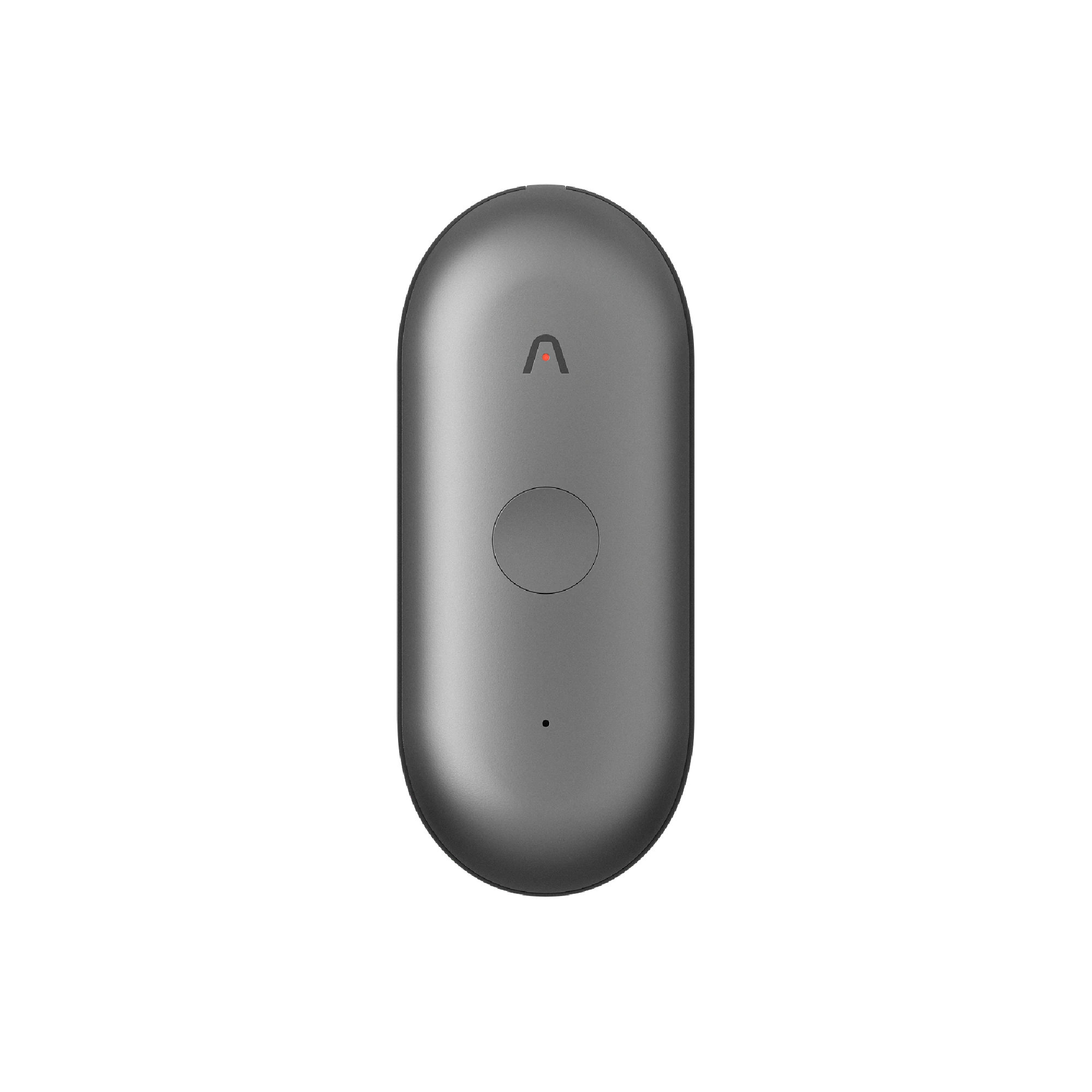Executives make dozens of decisions every day, and the quality of those decisions depends on the quality of the information behind them. AI can surface insights quickly, but only if the questions are clear and precise.
Vague prompts lead to broad or irrelevant answers, while focused ones uncover the data that actually matters. Learning how to ask AI questions effectively is a skill that saves time and improves outcomes. With the right approach, leaders can cut through noise, gain sharper insights, and guide their organizations with confidence.
Why prompt quality matters
AI does not read your mind. It reacts to your words and situation precisely. A broad question, such as “Tell me about the competitors,” will result in a lengthy and unfocused answer that will not add much value.
A specific question, such as “Compare our top three competitors in cloud services by pricing, market share, and customer satisfaction in 2025,” is narrow and direct, allowing the AI to provide a clear comparison.
This difference is critical to executives. Improperly stated prompts will result in lost time, whereas clear prompts will yield answers that facilitate confident decision-making and quicker implementation.
The five types of AI questions for better decision-making
To get the most value out of AI, you need to match the kind of question to the situation. Each category serves a distinct purpose, ranging from exploring new ideas to selecting the most effective strategy. Here are the five most effective ones for executives.

1. Exploratory questions
Exploratory questions help you see the big picture and reveal insights that you may not have considered. Their best use is at the beginning of a project or a strategy session. As an example, an energy industry executive might pose the question, “What new policies in Europe will most likely impact renewable investments in the next 5 years? This leaves the possibilities open and does not tie you down to one direction, as yet.
2. Comparative questions
Comparative questions are those that are set to balance one thing against another. Leaders are constantly making trade-offs, and AI can accelerate the process by displaying the data side by side. Assuming that you are deciding whether to expand into Brazil or not, the question that you could ask is, “Compare the opportunities and the risks of entering the Brazilian market in 2026, compared to entering the Indian market in 2026?” The answer provides you with a well-organized picture of the strengths, weaknesses, and dangers.
3. Diagnostic questions
Diagnostic questions focus on finding the root cause of an issue. Instead of guessing why a problem exists, you guide AI to analyze patterns and behaviors. For instance, a SaaS executive may ask, “Why have cancellations increased by 12% in the past quarter despite positive customer satisfaction surveys?” This type of prompt highlights hidden problems, such as pricing gaps or competitor moves, that raw numbers alone might not show.
4. Predictive questions
Predictive questions prepare you for the future. They enable you to see where trends are heading, allowing you to plan with greater certainty. A transportation company, for example, could ask, “What is the expected demand for electric delivery vans in the United States by 2028?” Instead of reacting too late, you get a forward-looking answer that shapes investments and long-term strategy.
5. Prescriptive questions
Prescriptive questions are about solutions and actions. They push AI to recommend clear steps you can apply directly. A human resources leader might ask, “What three initiatives can improve retention among mid-level managers in a hybrid work setup?” This type of question is practical because it moves you from insight to action, giving you a strong starting point for measurable improvements.
How to make better decisions by asking AI questions
Managers, team leaders, directors, and even top professionals deal with information overload every day. Conference calls, meetings, and constant updates inundate them with details that are impossible to process in real-time. The real challenge isn’t capturing more information, but turning that information into clear insights that lead to smarter decisions.
That is where such a tool as Plaud Note can come in. It logs, generates precise transcripts, and transforms the transcripts into tabular data. Rather than missing major details in disjointed notes, executives gain a consistent basis for AI-powered analysis. The transcript is the raw material, and AI processes it into patterns, highlights, and insights.
Decision-making is not just about gathering data in the future. It relies on learning to ask AI questions that lead AI to provide the most important answers. Using recordings, transcripts, and smart prompts together helps leaders make faster decisions, cut through the noise, and move forward with confidence.
Step-by-step guide to ask AI questions with Plaud Note
Step 1: Capture the conversation with Plaud Note
Start by recording the meeting or call using Plaud Note. Ensure that participants are aware that the call is being recorded for accuracy and compliance purposes. This provides a comprehensive record, rather than relying on scattered notes.

Step 2: Generate transcript
Once the call ends, create an accurate transcript in Plaud Note. This transcript becomes the raw material for analysis. You can highlight key sections, tag decisions, and make sure context is preserved.

Step 3: Access your AI assistant
Open the built-in Ask Plaud feature or use a tool like ChatGPT. Both allow you to work directly with the transcript and extract the insights you need without having to go back through the full text.
Step 4: Ask the AI assistant questions
Begin with focused questions that clarify details. For example, ask, “What were the top three client objections mentioned in this call?” or “Summarize action items for the marketing team.”

Step 5: Move to more profound, strategic questions
Shift into higher-level prompts that support decision-making. For instance, “Based on the objections raised, what should be our next step to improve the client proposal?” This moves the conversation from review into strategy.
Step 6: Plan and make a decision
Turn insights into action by creating a decision plan. Assign tasks to the right team members and set deadlines. The process ends not with more notes, but with a clear path forward backed by real data.
Smarter prompting: Real-world business scenarios
Example 1: Market expansion decision

- Purpose: Decide whether to expand into Southeast Asia or South America in 2026.
- Strategic question: “What are the market size, competition, and regulatory risks in each region?”
- How Plaud Note helps: During expansion workshops, Plaud Note records input from regional managers and compliance teams. AI then pulls concrete points, for example, stricter advertising laws in Brazil versus faster digital adoption in Vietnam, and lays them side by side. Decision-makers see risks and opportunities mapped directly from expert discussions, rather than relying on guesswork.
Example 2: Improving client retention

- Purpose: Reduce churn among mid-tier enterprise clients.
- Strategic question: “What issues do clients raise most often before ending contracts?”
- How Plaud Note helps: Sales and support calls are transcribed, and AI surfaces recurring themes, such as “integration takes longer than promised” or “pricing doesn’t scale with usage.” Instead of reading hours of call transcripts, managers receive a ranked list of pain points. This allows them to prioritize fixes, like faster onboarding or usage-based billing, based directly on client language.
Example 3: Optimizing internal operations

- Purpose: Speed up product release cycles.
- Strategic question: “What blockers did team leads flag in last week’s project update?”
- How Plaud Note helps: AI reviews transcripts from weekly stand-ups and highlights repeated blockers, such as “waiting on QA approvals” or “duplicate work across dev teams.” These insights are structured into an action plan, allowing leadership to assign clear owners and deadlines, thereby eliminating delays without sifting through dozens of meeting notes.
Practical Plaud tips for more innovative work
Plaud.ai is a smart recording device equipped with an AI-powered app that streamlines daily tasks and delivers accurate results. Through these tools, executives can swiftly advance from unstructured discussions to a concrete understanding.
-
Autoflow for smooth follow-ups
Autoflow organizes meeting notes and action items automatically. Tasks are organized for you, and each choice is linked to the next step in a precise, intuitive flow. This makes it easier for leaders to turn discussions into real action.

-
Speaker labels for clarity
In group calls, it’s easy to forget who said what. Plaud’s transcripts include speaker labels that show exactly who contributed each point. This helps with ownership, accountability, and keeping track of ideas.

-
Quickly capture a photo into a template.
Complex concepts are usually sketched on the whiteboards or the notepads. Photo-to-template enables the user to take a photo and transform it into an electronic decision tree or structured template. This not only saves you time but also stores important visuals, and you can share them easily.

Collectively, these aspects make the information capture and action cycle less frictional. Leaders do not have to spend much time assembling notes; instead, they should invest in making decisions that matter.
Conclusion
There is always a problem of excess information that executives cannot process due to a lack of time. Leaders can reduce the noise to gain direct insights that impact a strategy by learning how to ask AI assistant questions with precision. Tools like Plaud Note can even simplify this process, as conversations can be converted into transcripts, summaries, and searchable data.
FAQ
Can AI be 100% accurate?
No, AI cannot be 100% accurate. It works with patterns in data and can sometimes miss context or nuance. That’s why clear prompts and human judgment are still essential in decision-making.
What does LLM stand for?
LLM stands for Large Language Model. It refers to the type of AI system that powers tools like Plaud Note’s Ask Plaud or ChatGPT, trained to process and generate human-like text.
How secure is my data when using Plaud?
Plaud prioritizes data security with encrypted storage and strict access controls. Only authorized users can view your recordings and transcripts, ensuring sensitive business information remains protected.