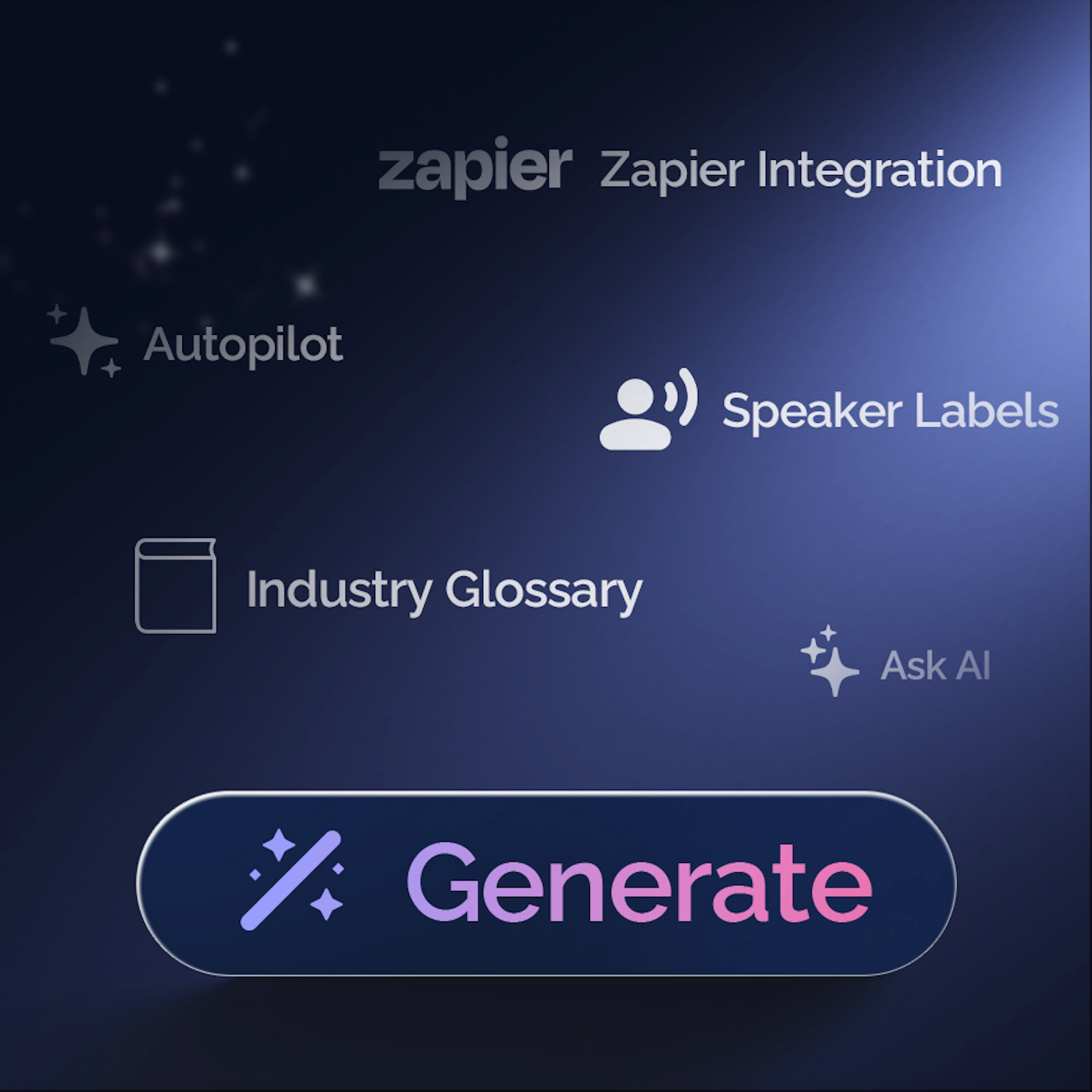Clinical documentation is crucial for patient care, but it often becomes a burden that takes physicians away from their patients. Many doctors find themselves spending evenings finishing paperwork instead of focusing on medicine. Plaud NotePin offers a practical solution - this wearable AI device records patient's conversations and converts them into organized clinical notes. The lightweight device can continuously record up to 20 hours, supports over 112 languages, and securely stores your notes in the cloud, giving you back valuable time with patients.
- Why clinical notes matter?
- What are different types of clinical notes?
- The challenge: time & accuracy in SOAP
- The documentation challenge for physicians
- How can Plaud NotePin solve your clinical documentation problems?
- How Plaud NotePin helps you create SOAP notes?
- How to set up Plaud NotePin in clinical practice?
- What else can you do with Plaud beyond SOAP notes?
- Make clinical notes easily with Plaud.ai
Why clinical notes matter?
Good clinical notes are the foundation of quality patient care. They create a clear record of what happened during each visit and help guide treatment decisions. When done well, these notes ensure everyone on the healthcare team understands your patient's story.
They guide patient care
Clinical notes are vital tools for doctors. These records track patient symptoms, diagnoses, and treatment plans. Good notes help you make smart medical decisions and provide safer care. When done right, they tell the full story of your patient's health journey.
They lead to better results
Quality clinical notes improve patient health outcomes. Clear documentation helps you spot patterns and see if treatments work. Complete records prevent medication mistakes and guide your decisions. In emergencies, quick access to a patient's history can save lives.
They keep care connected
Good notes maintain consistency when patients see different doctors. When patients move between primary care, specialists, and hospitals, clear records ensure nothing gets missed. This stops repeat testing, prevents delays, and saves patients from telling their story over and over. For ongoing conditions, steady note-taking creates a valuable long-term record.
They've become a heavy burden
Despite their value, clinical notes now take too much of your time. Studies show doctors spend about two hours on paperwork for every hour with patients. Many finish charts during evenings and weekends—eating into personal time. This paperwork load drives burnout and steals time from what you care about most: your patients.
What are different types of clinical notes?
Healthcare workers need to keep detailed records of patient visits, but the way they write these clinical notes can vary depending on where they work and what type of care they provide. Whether it's a regular doctor's office, a mental health clinic, or a specialty practice, each place might use different ways to write down patient information. Here are three common ways healthcare providers organize their notes.
SOAP notes
- S - Subjective: The patient's own description of their problems, concerns, and symptoms in their own words. This includes their health history and current complaints.
- O - Objective: The medical facts you can measure or observe. This includes vital signs, physical examination results, lab results, and any test findings.
- A - Assessment: Your professional opinion about the patient's condition. This includes possible diagnoses and your reasoning behind them.
- P - Plan: The complete treatment details, including medications prescribed, tests ordered, referrals made, and instructions given to the patient.
BIRP notes
- B - Behavior: Specific descriptions of what the patient says and does during the session, including their mood, actions, and exact statements.
- I - Intervention: The specific treatment methods you used during the session, including the type of therapy, skills taught, or support provided.
- R - Response: How the patient reacted to the treatment, including changes in behavior, understanding of the treatment, and willingness to participate.
- P - Plan: Detailed next steps, including future appointments, homework for the patient, and goals for the next session.
DAP notes
- D - Data: All current information, including what the patient reports and what you observe during the session. This combines both subjective and objective information.
- A - Assessment: Your current evaluation of the patient's progress and problems, including how they compare to previous sessions or goals.
- P - Plan: Clear steps for moving forward, including both immediate actions and long-term treatment goals.
No matter which way you write your clinical notes, the main purpose is simple: to write down what happened during the patient's visit in a way that anyone on the healthcare team can understand.
The challenge: time & accuracy in SOAP
The SOAP method gives you a reliable structure for organizing patient information logically. This four-part approach matches how doctors naturally think through cases, moving from what patients tell you to what you observe, then to your conclusions and treatment plans. Using SOAP helps ensure you don't miss important details.
1. Subjective
The Subjective section records what patients tell you in their own words. Write down their main complaint, how they describe their symptoms, and when the problem started. Note what makes their symptoms better or worse and how they affect daily life. Include relevant past health issues, family health history, and social factors that might impact their care. This part explains why the patient came to see you and sets the stage for your thinking.
2. Objective
The Objective section contains facts you can measure or observe. Record vital signs like temperature, blood pressure, heart rate, and breathing rate. Write down what you find during the physical exam. Include lab test results, x-ray findings, and other test outcomes. This section provides solid evidence that helps confirm or rule out possible diagnoses and gives you a starting point to track changes.
3. Assessment
The Assessment section shows your medical thinking and diagnosis. Here you analyze the patient's story and your findings to reach a conclusion. State your main diagnosis and other possible conditions you're considering. Explain your reasoning by connecting specific symptoms and findings to your diagnosis. This section shows how you arrived at your conclusion and why you chose your treatment approach.
4. Plan
The Plan section outlines the treatment and next steps. List medications with their doses and instructions. Note any procedures done or ordered. Include what you taught the patient, lifestyle changes you suggested, and any referrals to specialists. Clearly state when the patient should follow up and what problems should bring them back sooner. This section guides both the patient and other healthcare providers on continuing care.
SOAP notes help you do your job better in several simple ways. They give you a clear checklist, so you don't forget anything important. Your whole team can easily find and understand the information they need. Insurance billing becomes easier because everything is clearly organized. Most importantly, these clinical notes show you did your job carefully, which protects you and helps provide better patient care.
The documentation challenge for physicians
Paperwork has become one of the biggest headaches in modern medicine. Many doctors now spend more time documenting care than providing it. This growing burden not only stretches your day longer but also pulls your focus away from what matters most—your patients.
- Time pressure squeezes your day: As a doctor, you probably feel squeezed for time. You're expected to see more patients in less time, while also writing detailed notes for every visit. This often means you have to choose between staying late to finish paperwork or rushing through patient appointments to keep up with the notes.
- Documentation rules keep multiplying: Your notes now need to meet many different requirements. Insurance companies need specific details to pay for care. To protect yourself legally, you need to carefully document your decisions. Electronic health records have specific boxes and templates that you must fill out exactly right. Government rules for documentation also get more complicated every year. Trying to write "perfect" notes while also being accurate causes a lot of stress in your daily work.
- Screens compete with patients: You became a doctor to help people, not to type notes. But many doctors now spend more time looking at screens than at their patients. This focus on paperwork harms the doctor-patient relationship because you have to split your attention between listening to your patient and typing information. You might find yourself saying sorry for typing during visits or rushing conversations so you have time for paperwork later. This is frustrating for both you and your patients.
- Paperwork leads to burnout: Dealing with paperwork all the time takes a toll on you personally. After long days treating patients, many doctors face hours more work than just writing notes. This makes your workday much longer, cuts into your personal time, and is a major reason for doctor burnout. Feeling like your notes are never quite good enough creates ongoing stress that affects how satisfied you are with your job and your overall well-being.
How can Plaud NotePin solve your clinical documentation problems?
Documentation shouldn't take you away from patient care. Plaud NotePin is a small wearable device that records your patient visits and turns them into professional notes. Simply wear it, press a button, and focus on your patient while the technology handles the paperwork.

A wearable assistant for busy doctors
Plaud NotePin helps reduce the time you spend creating notes. It's a lightweight AI recorder that captures your patient conversations. The system then turns these conversations into organized clinical notes. This lets you avoid typing during appointments and reduces the need to finish charting after hours. You can give your full attention to your patients because NotePin records the details for you. The recording happens on the device itself, and you'll use the Plaud App or web platform for the AI transcription and note creation features.
Wear it your way, all day
Comfort and ease of use are important during long workdays. Plaud NotePin is designed to be practical for you. You can choose how you prefer to wear it: clipped on, pinned, using a lanyard around your neck, or on your wrist. It's very light, so it shouldn't feel intrusive. It also has a long battery life – lasting up to 40 days on standby or for 20 hours of continuous recording – so you can rely on it to work through your entire shift without recharging.

Get clear recordings for accurate notes
Accurate clinical notes depend on clear audio recordings. Plaud NotePin uses two high-quality microphones and advanced sound technology (beamforming and AI speech enhancement) to record clearly, even in noisy clinical settings. This clear sound helps the AI software accurately understand medical terms and tell the difference between speakers. For you, this means the generated clinical notes will be more reliable and require less editing.
Receive transcripts and notes in your language
After recording, connect NotePin to the Plaud platform (App or web). The system will quickly create an accurate text transcript of the conversation. If you work with patients who speak different languages, the system supports over 112 languages and identifies who is speaking. The text is also organized into paragraphs for easier reading. You can then apply a template, like the SOAP format, and the AI will structure the transcript into a professional clinical note. This automated process directly saves you hours of typing time while still helping you produce thorough, standard-compliant clinical notes.

How Plaud NotePin helps you create SOAP notes?
Getting your patient conversations into organized SOAP notes can take time. Plaud is designed to make this much easier for you. The system listens to your recorded patient visits and helps sort the information into the Subjective, Objective, Assessment, and Plan sections. This means you spend less time typing and organizing, leaving you more time to focus on patient care.
1. Record your patient conversations effortlessly
The first step is simple—just wear your Plaud NotePin and press the button to start recording your patient visit. The lightweight device captures the entire conversation while you focus completely on the patient. There's no need to type notes during the appointment or try to remember details for later. The high-quality microphones ensure every word is captured clearly, even in busy clinical environments. This recording step is the foundation of the Plaud workflow and happens without any disruption to your patient interaction.

2. Process your recordings through the Plaud platform
After your patient encounter, access the Plaud App on your smartphone or the Web platform (app.plaud.ai) to view your recording. The system sends your audio to the platform where AI technology converts speech to text with remarkable accuracy. Select one of the expert templates for your specialty. Watch as the system transforms your conversation into a structured SOAP note, organizing information into the proper sections without you having to sort it manually.

3. Review, refine, and share your clinical notes
Once your recording is processed, you have multiple options for finalizing your documentation. Review the note and make any necessary edits, especially to the Assessment and Plan sections where your clinical judgment is most critical. You can export the audio or transcription, generate summaries, or even create mind maps of the encounter. Share the note with colleagues through a secure link or export it in your preferred format. The system also allows you to search and replace text as needed, giving you complete control over your final documentation.

4. Your medical judgment is still key
While Plaud automates a lot of the documentation work, your expertise as a clinician remains essential. The system takes care of the transcription and initial organization into the SOAP format. However, it's important for you to review the generated note, especially the Assessment and Plan sections, to make sure they accurately represent your medical reasoning and treatment decisions.
5. Access your notes securely from anywhere
All your recordings, transcripts, and generated clinical notes are kept securely in the Plaud cloud. You can access them anytime using either the Plaud App on your phone or the Plaud web interface on a computer. This flexibility allows you to review, edit, and finalize your clinical notes when and where it's most convenient for you – whether you're in the office, at home, or elsewhere with internet access. The platform offers unlimited storage, so you don't have to worry about losing important patient information. Advanced security measures are used to protect sensitive patient data during transfer and while stored.

How to set up Plaud NotePin in clinical practice?
Getting started with Plaud is quick and straightforward. The device works right out of the box with minimal setup needed for your daily practice. With just a few simple steps, you can begin creating clinical notes faster and with less effort than traditional documentation methods.
1. Preparing your device
Getting started with Plaud NotePin is straightforward. First, unbox your device and charge it fully before your first use. The NotePin offers multiple wearing options to suit your preferences. You can attach it to your clothing using the magnetic pin or clip. For other wearing options, such as a lanyard or wristband, these are available as optional accessories and can be purchased separately to suit your personal preferences. Choose the option that feels most comfortable and unobtrusive during patient interactions. Note that if you have a pacemaker, avoid wearing NotePin on your chest area due to its magnetic components.

2. Recording patient encounters
Using NotePin during appointments is simple. Before beginning, inform your patient about the recording and obtain their consent according to your practice's privacy policies. When ready to start, just press the recording button on the device. NotePin will capture the entire conversation with its dual high-fidelity microphones and AI speech enhancement technology. The device works without requiring your phone nearby for the recording phase, letting you focus completely on your patient. When finished, press the button again to stop recording.

3. Accessing your recordings
After your patient encounter, you'll need to access your recording through the Plaud App on your smartphone or through the Plaud Web platform (app.plaud.ai). Sign in with your Plaud account to view all your recordings. From here, you can play back the audio, generate transcripts, and create structured notes.

4. Creating and editing clinical notes
Transform your recordings into professional clinical notes with just a few clicks. Select a recording and choose the transcription option to convert speech to text. Next, apply one of the templates to organize the content into your preferred format, including SOAP notes. Review the AI-generated content, paying special attention to the Assessment and Plan sections where your clinical judgment is most crucial. Edit as needed to ensure accuracy, then finalize your note. The system allows for easy modification and correction before you save the final document.
What else can you do with Plaud beyond SOAP notes?
Plaud NotePin does more than just create standard clinical notes. The device can help with many aspects of your medical practice, from teaching students to coordinating care teams. Its flexibility makes it valuable throughout your workday, not just during formal patient visits.
1. Make your everyday tasks easier
Plaud NotePin can fit easily into your daily workflow. Beyond formal patient notes, you can use it to quickly record your thoughts between patient visits, capture important details from phone calls with colleagues, or save key points from informal discussions. Just press the button anytime you need to capture something important. Many doctors find it helpful to keep their NotePin readily available all day, making brief recordings after each patient, which can feel less daunting than facing a large batch of paperwork later.
2. Use it in ways specific to your specialty
Whatever your medical field, NotePin can be adapted to your unique needs. For example, surgeons can record post-operative notes immediately while the details are still clear. Psychiatrists can maintain better eye contact and connection during sessions because they don't need to type notes simultaneously. Emergency room doctors can quickly document rapidly changing situations as they happen. Neurologists can capture precise descriptions of complex symptoms directly from the patient.
3. Support medical teaching and learning
Plaud NotePin can also be a helpful tool in medical education. If you're an attending physician, you can record feedback for residents right after you've seen patients together. Medical students can benefit from listening back to their own patient interviews to improve their history-taking skills. If you teach, you can use it to create example notes for students.
4. Use ready-made templates for different visits
The Plaud system provides various templates to help you document different types of encounters efficiently. You can use pre-existing templates or create your own custom forms for things like new patient visits, follow-ups, pre-operative checks, hospital progress notes, or discharge summaries. Many physicians create specific templates for conditions they frequently treat. Using these ready-made forms helps you ensure your notes are consistently thorough while also saving you time.

5. Improve team communication and collaboration
NotePin can help your entire care team work together more effectively. Since notes can be accessed by multiple authorized providers through the Plaud platform, everyone on the team can stay informed with the same information. This makes it easier for you to share specific instructions, whether you're a primary care doctor referring to a specialist or vice versa. The system also labels who said what in the transcribed conversations, leading to clearer communication, reducing the chance of misunderstandings, and helping your team collaborate better for improved patient care.
Make clinical notes easily with Plaud.ai
Say goodbye to hours of typing and hello to more time with patients. Plaud NotePin is your wearable AI assistant that turns conversations into professional clinical notes without the hassle. Just press a button to record your patient visits, and let the technology handle the rest. With 20-hour battery life, support for over 112 languages, and secure cloud storage, NotePin makes documentation simple and secure. Want to spend less time on paperwork and more time on medicine? Try Plaud Notepin today and access our exclusive offer for healthcare professionals to rediscover why you became a doctor in the first place.
Plaud.ai is a pioneering AI-native hardware and software company that turns conversations into actionable insights with AI devices like Plaud Note and Plaud NotePin. By recording, transcribing, and summarizing real-life conversations, our solutions boost productivity and save time. Designed for precision and flexibility, whether in meetings or on the go, our products empower you to focus on creative, high-value work while AI handles the details.