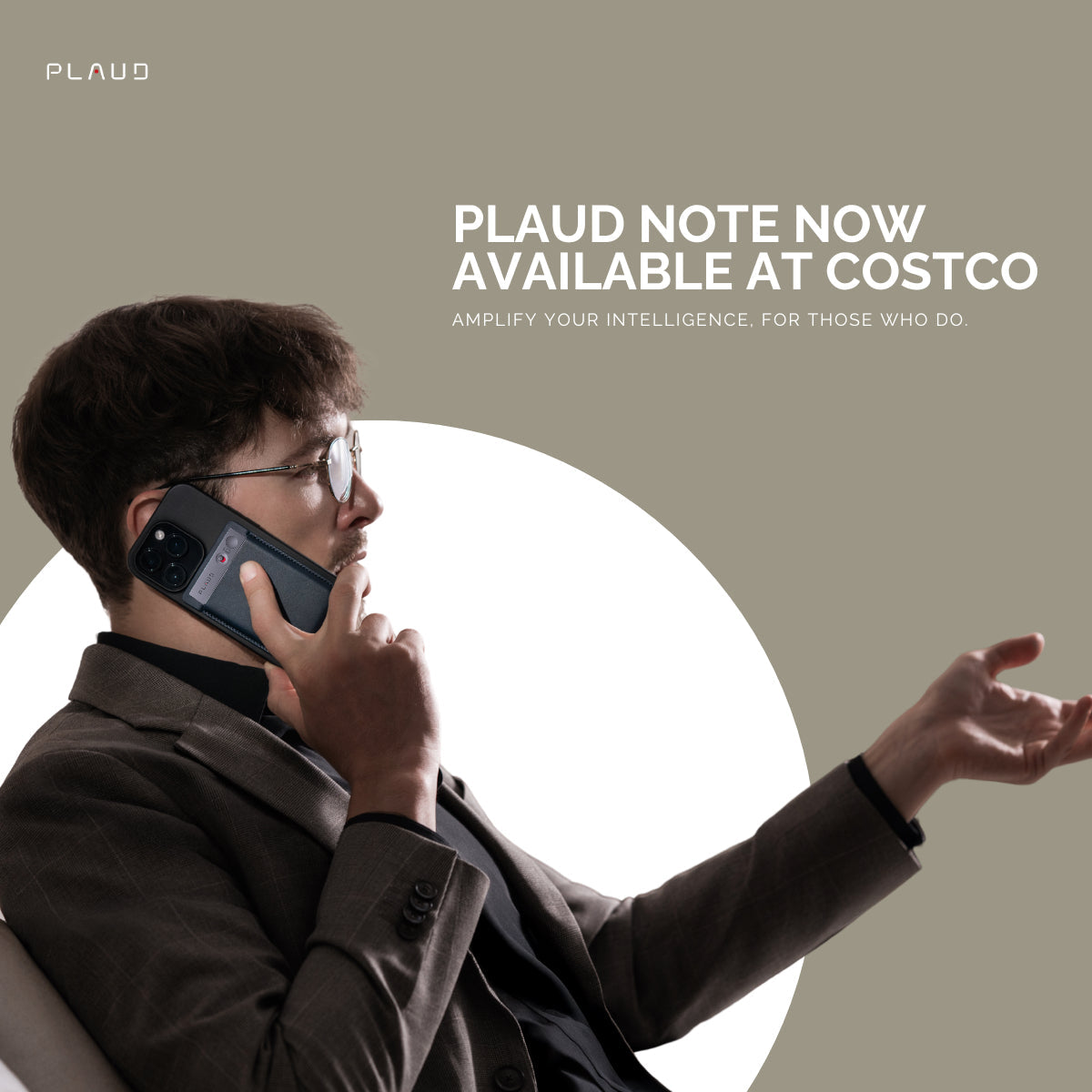Capturing thoughts, conversations, or interviews has never been easier—but choosing the right voice recorder software still takes some thought. Different people need different tools: students need quick notes, journalists chase clarity in noisy settings, and professionals want editing power without a learning curve. The market is full of options, from mobile apps with AI support to full-scale desktop programs. A good match depends on how, where, and why you record.
- What do professionals really need from voice recorder tools?
- Top voice recorder solutions by use case
- What desktop software works best for professional audio recording?
- What should you look for when choosing a voice recorder?
- Plaud AI voice recorder: the hardware-software fusion
- Traditional apps vs. Plaud devices: 4 critical gaps
- Find the best voice recorder software for your 2025 workflow
What do professionals really need from voice recorder tools?
People in fast-paced jobs often need to record notes, meetings, or interviews without delay. But not every recording turns out clear or usable. The tools we choose—and how well they match our work needs—make a big difference. Whether you're a student, consultant, attorney, or project manager, you'll want to know what can go wrong and which features make a recorder solid and simple to operate.
What makes capturing clear audio so hard?
Even with modern tech, getting clean audio is still a challenge in many everyday situations.
- Background noise: Noisy environments such as coffee shops, classrooms, or open offices will destroy recordings. Traffic sounds, fans, typing, or talking over each other can render speech difficult to intelligibly hear.
- Variable environments: Peaceful conference room one day, packed event the next—your recording environment might not always be optimal. Echo, background talk, or unexpected interruptions can impact sound quality.
- Device limitations: Most individuals continue to utilize on-board phone or laptop mics, which don't record good sound automatically—particularly at a distance. Storage capacity and weak battery life also translate to lost or incomplete files.
What features matter most in a good recorder?
To handle real-world work needs, professionals often look for tools with the following features:
- Noise cancellation: This is utilized to remove background sounds so voices are clear, even in a noisy atmosphere. It's perfect for recording interviews in public places or meetings where there's a lot of background chatter.
- AI transcription: Transcribes speech to text automatically. Time-saving and assists in writing reports, emails, or summaries without having to listen to the entire recording once again.
- Cloud syncing: Allows you to store files in the cloud and retrieve them on any device. You can begin a recording on your phone and complete reviewing it later on your laptop or tablet.
- Easy controls: An app that records automatically with a tap will never miss important moments. Clutter-free interfaces and instant settings keep individuals engaged in the conversation, not fiddling with technology.
- Long-lasting battery and storage: A good recorder should last through long meetings or lectures without running out. It should also store hours of quality audio without needing to be filled up.
- Cross-device sharing: Recording on a phone is convenient to some, but others require full editing capabilities on a computer. The best support is both, so content is shared easily between devices.
Top voice recorder solutions by use case
Not every recording tool works for every situation. Some people need quick access on the go. Others want detailed editing. The best choice depends on how and where you record. Below are three top mobile apps that work well for busy professionals who need to record, review, and share audio from anywhere.
What are the best mobile apps for on-the-go recording and editing?
Dolby On – Great for clear sound in noisy places
Dolby On is a free mobile app (iOS and Android) that turns your phone into a studio-quality recorder. It automatically reduces background noise and optimizes sound using Dolby’s spatial audio, EQ, and dynamic compression, so recordings come out clear and balanced.

- Noise reduction & audio effects: Dolby On filters out hiss and hum to deliver crisp voice recordings while adding depth and fullness through EQ and stereo widening.
- No ads or limits: The app is completely free with no ads or time limits, letting you record as long as needed without distraction.
- Basic editing & styles: You can trim recordings and apply Dolby “Styles” (audio presets like bass/treble boost or reverb) to fine-tune your sound.
- Sharing & formats: Dolby On can record audio-only or video with enhanced sound. You can share your files easily to social platforms or save them in standard formats, including uncompressed WAV.
Ideal use cases:
While designed with musicians in mind, Dolby On’s one-tap simplicity and powerful noise reduction benefit professionals of all kinds. Journalists can record interviews in busy settings and still get clear audio; students and educators can capture lectures or presentations with reduced background noise; consultants can record voice notes on the go without worrying about volume levels. The app’s automatic processing means you get a polished recording ready to share or transcribe using other tools, with no extra gear needed.
Easy Voice Recorder Pro – Simple, powerful, and reliable

Easy Voice Recorder Pro is a dependable, feature-rich recording app available on Android and iOS. It’s known for its simplicity and reliability – you can record meetings, lectures, personal notes, or songs with no time limits and no ads to interrupt. The app offers high-quality audio recording and plenty of control over formats and settings to adapt to your needs.
- Flexible recording quality: Choose from lightweight formats or lossless PCM. You can record in WAV, MP3, AAC, FLAC, or AMR, depending on your quality and storage needs.
- Editing & skip silence: The app includes trimming tools, a skip-silence option, and volume boost—ideal for long sessions where only the key parts matter.
- Organization & playback: Create folders, add bookmarks, and adjust playback speed. Students can slow down lectures; journalists can flag important quotes.
- Cloud Integration & sharing: Automatically back up files to Google Drive, Dropbox, or OneDrive. Share recordings directly via email or apps. Bluetooth mic and smartwatch support adds flexibility.
Ideal use cases:
This app is a workhorse for professionals and students alike. Journalists appreciate the unlimited recording time and high fidelity for interviews. Students benefit from clear lecture recordings and adjustable playback. Consultants and business users can record meetings or voice memos and have the files sent to the cloud for later review. Easy Voice Recorder Pro’s combination of ease of use and advanced features makes it a practical, reliable choice for day-to-day recording.
Voice Recorder: AI Memos Notes – Smart transcription and voice-to-text
AI Memos Notes is an AI-powered voice recorder and transcription iPhone and iPad app that captures meetings, lectures, or ideas at the touch of a button and converts them into clean text in real time, eliminating time spent on manual note-taking.
- Real-Time transcription: The app transcribes you in real time, with clean formatting and automatic deletion of filler words. What the app provides is as if it were typed by a human.
- AI summaries & formatting: Aside from transcription, it can summarize lengthy recordings into bullet points or create outlined notes, which can help with follow-ups or reports.
- Import & multilingual support: Import audio from apps like WhatsApp or Telegram and transcribe them live. It supports an array of languages and has translation capabilities.
- Sharing & storage: Audio files and transcripts can be easily shared and stored. Export text or summaries directly via email or otherwise.
Ideal use cases:
AI Memos Notes is your voice secretary. Reporters can record interviews and transcribe them into clean text. Students can record lectures and then review the key points afterward. Professionals can dictate notes or meeting minutes and have action items generated instantly. It's particularly useful for anyone who needs searchable, shareable records without having to type them up manually. The app saves time and keeps you organized.
What desktop software works best for professional audio recording?
Professionals who need more editing control, longer sessions, or better audio precision often turn to desktop software. Whether you’re producing podcasts, editing educational content, or cleaning up meeting recordings, these tools offer the power and flexibility that mobile apps can’t match. Here are three of the top desktop voice recording and editing tools in 2025, each suited to a different type of user.
Audacity Quantum 2025 – Free and powerful for everyday audio editing
Audacity Quantum 2025 is a major upgrade to the classic open-source audio editor. It’s still free to use, but now includes smarter tools and easier workflows, making it a great choice for educators, students, podcasters, and small teams.
- Platform: Windows, macOS, Linux
- Recording quality: High-quality, multi-track audio capture
- AI features: Built-in noise suppression and local speech-to-text transcription
- Editing tools: Non-destructive pitch and tempo changes, real-time effects, and a global master track
- Formats Supported: WAV, MP3, FLAC, Ogg, and more
- Cloud projects: Save and sync projects via Audio.com for access across devices
- Use case fit: Best for creators needing low-cost audio cleanup, podcast assembly, or lecture editing without a steep learning curve or subscription fee
Adobe Audition 2025 – Industry-level tools for audio perfection
Adobe Audition 2025 is a professional-grade DAW (digital audio workstation) used by content creators, video editors, and production teams who need flawless results. It integrates deeply with Adobe Premiere Pro and supports high-end workflows.
- Platform: Windows, macOS
- Recording quality: Studio-level multitrack recording with waveform and spectral views
- AI features: Advanced noise reduction, voice isolation, auto-ducking, and loudness matching
- Editing tools: Real-time effects, precise timeline control, batch processing, and adaptive EQ
- Formats supported: Nearly all standard and broadcast-quality formats
- Integration: Seamless syncing with Creative Cloud and Adobe video tools
- Use case fit: Ideal for professionals working on podcasts, film post-production, audiobooks, or voiceover editing with strict quality demands
EaseUS RecExperts 2025 – All-in-one recorder for mixed media content
EaseUS RecExperts is a flexible screen and voice recorder built for professionals who work with both visuals and audio. It’s perfect for educators, YouTubers, and corporate trainers creating presentations, tutorials, or webinars.

- Platform: Windows, macOS
- Recording quality: Records screen, webcam, system audio, and microphone input; supports up to 4K at 60 fps
- AI features: Basic noise reduction for clearer voice capture
- Editing tools: Simple trim, cut, annotation, and real-time drawing tools
- Formats supported: MP4, AVI, WAV, MP3, MOV, and others
- Automation: Includes scheduled recording and auto-stop functions
- Sharing: Exports directly to YouTube, Vimeo, or cloud drives
- Use case fit: Best for creating lectures, demo videos, or mixed media content where ease of use and visual recording matter more than deep audio editing
These professional tools offer powerful features for any desktop project, whether you're on a Windows PC or a Mac. With these options, it’s simple to record audio on Mac and get professional results.
What should you look for when choosing a voice recorder?
Choosing a voice recorder in 2025 depends on how, where, and why you record. A student taking lecture notes has very different needs than a consultant handling back-to-back meetings or a content creator editing audio on a PC. Instead of going for the flashiest app or device, focus on the features that support your real workflow. Below is a quick guide to help you decide what to prioritize based on your use case.

Key features to consider (and who needs them most):
| Feature | Why It Matters | Best For |
| Audio clarity | Clear voice recording with noise reduction ensures you don’t miss key words—even in noisy rooms. | Everyone (especially mobile users, journalists, field workers) |
| Real-time AI transcription | Converts speech to text instantly or shortly after. Saves time writing summaries or reports. | Executives, consultants, educators, students |
| One-tap control | Fast, no-fuss recording helps capture ideas on the spot. | Busy professionals, creatives, salespeople |
| Cloud backup | Keeps files safe and lets you access recordings from any device. | Remote teams, students, consultants |
| Export/share options | MP3/WAV/FLAC support + easy sharing through email or apps makes audio usable and portable. | Teams, journalists, educators |
| Battery and storage | Long battery life and 64GB+ storage support longer sessions without interruptions. | Long-form interviewers, researchers, field workers |
| Cross-device sync | Smooth use across phone, tablet, or desktop makes workflow seamless. | Hybrid workers, content creators |
To choose the best recorder, think about where you record most often (office, outdoors, classroom), how quickly you need results (raw audio vs. summaries), and whether you switch between devices. If you often work on the move, go for a wearable or mobile-first solution. If you need editing control, desktop software is a better fit. Matching your tool to your actual habits will help you work faster, stay organized, and never miss what matters.
Plaud AI voice recorder: the hardware-software fusion
The Plaud Note isn’t just a tool for recording—it’s a seamless combination of hardware and AI that turns spoken words into usable insights. Designed for busy professionals, it captures everything you say, then transforms it into smart summaries, to-do lists, or full transcripts—all without touching your phone or opening an app. Lightweight, wearable, and intelligent, it supports your work whether you’re in a meeting, clinic, classroom, or on the move.

Why this isn't just another recorder
- Instant launch: No need to unlock a phone or scroll through menus. Just press to start.
- Always-ready AI: Powered by GPT-4.1, o3-mini, Claude 3.7 Sonnet, and Gemini 2.5 Pro, the AI handles voice-to-text and advanced summarization. Choose from 15+ summary templates to extract key points, tasks, opinions, or decisions from your recordings.
- Smart transfer: After recording, your files sync automatically to the cloud. With unlimited cloud storage, you can access your content anytime—on desktop or mobile. All your data is protected using strong encryption and secured by trusted cloud providers like AWS.
Step-by-step user guide
- Press once to record: Whether you’re in a call, meeting, or lab, simply tap the button to begin capturing audio with high-fidelity microphones and speech-enhancing AI.
- Let the AI transcribe and summarize: Each recording is automatically transcribed with your free 300 monthly AI minutes. The AI also provides smart summaries based on your selected template.
- Upgrade as needed: Need more transcription time? Move to the Pro Plan or purchase extra minutes. All other features, including unlimited cloud storage and advanced summaries, remain ready for you.
Plaud Note combines convenience, intelligence, and portability—making it more than just a recorder. It’s your personal assistant for everything that matters.
Traditional apps vs. Plaud devices: 4 critical gaps
Most voice recorder apps work well—but they’re not built for speed, deep AI support, or seamless wearability. The Plaud Note closes four major gaps that typical app-based tools still leave open.
Gap 1: One-touch recording saves 10–15 seconds
Mobile apps take time: unlock the phone, launch the app, and then hit record. This adds up to 10–15 seconds lost before capturing sound. Plaud Note skips all that. One press on the wearable starts recording instantly—no menus, no delay.

Gap 2: Advanced AI transcription with GPT-4.1 and Claude 3.7
Most apps use basic speech recognition or cloud transcription. Plaud’s AI engine uses GPT-4.1, Claude 3.7 Sonnet, o3-mini, and Gemini 2.5 Pro to provide richer, more accurate transcripts and 15+ summary formats. It handles speaker separation and multi-language support with ease.
Gap 3: Hardware + AI plan vs. app-only subscriptions
Voice apps usually charge monthly for transcription. There’s no hardware—just an app. Plaud Note combines a one-time device purchase with a paid AI plan for more minutes.
Gap 4: Device dependency limits flexibility
Apps live on your phone—you always have access. Note requires carrying the device to record. If you forget or don’t charge it, you miss the chance to capture audio. In return, it gives you true hands-free control.
Plaud NotePin vs. Traditional Apps (2025)
| Feature | Traditional Apps | Plaud Note |
| Recording Start Time | 10–15 sec (unlock + tap) | Instant, 1-touch hardware button |
| AI Transcription Engine | Basic or cloud ASR | GPT-4.1 + Claude 3.7 + others |
| Transcription Features | Plain text, often post-record | Smart summaries, multi-speaker |
| Payment Model | App-only subscription | Device + optional AI plan |
| Always-On Access | Runs on phone (always nearby) | Needs separate device |
| Cloud Integration | Yes (varies by app) | Yes, with unlimited cloud storage |
Plaud Note isn’t trying to replace mobile apps—it’s solving the parts they can’t. It gives professionals fast, accurate, AI-supported note capture with no phone in hand. If speed, transcription quality, and hands-free operation matter in your daily work, this wearable fills the gaps traditional tools still leave behind.
Find the best voice recorder software for your 2025 workflow
Recording tools are more powerful than ever—but they’re not all built the same. If you’re tired of delays, missing details, or clunky app steps, it's worth looking into newer options like Plaud Note. It’s quick, AI-powered, and built to work the way you do. Upgrading how you capture info might be the simplest way to stay ahead.
Plaud.ai is a pioneering AI-native hardware and software company that turns conversations into actionable insights with AI devices like Plaud Note and Plaud NotePin. By recording, transcribing, and summarizing real-life conversations, our solutions boost productivity and save time. Designed for precision and flexibility, whether in meetings or on the go, our products empower you to focus on creative, high-value work while AI handles the details.